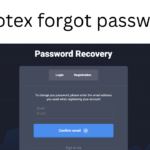What is MegaPari?
MegaPari is an online betting platform offering a wide range of sports betting opportunities, virtual sports, casino games, live dealer games, and more. It provides an interactive and engaging experience in the world of online gambling. MegaPari is known for its extensive sportsbook, covering events from around the globe, including popular leagues and tournaments.
Key features of MegaPari include:
- Sports Betting: Bet on sports like football (soccer), basketball, tennis, cricket, rugby, and others, with options for pre-match and live bets.
- Virtual Sports: Bet on simulated sports matches and races, generated by computer algorithms.
- Casino Games: Enjoy a variety of games including slots, table games, video poker, and specialty games.
- Live Dealer Games: Interactive live games such as blackjack, roulette, baccarat, and poker with real dealers.
- Bonuses and Promotions: Enjoy various offers like welcome bonuses, reload bonuses, free spins, cashback, and loyalty rewards.
- Mobile Compatibility: Access games and betting markets on smartphones and tablets with a user-friendly interface.
- Security and Fairness: The platform ensures secure transactions and fair gameplay with random number generators (RNGs) and fraud prevention measures.
MegaPari offers a full online gambling experience with betting options, casino games, and live dealer games, suitable for casual players and serious bettors alike.
Follow the steps to install the MegaPari script:
- Download the Script: Obtain the MegaPari script from a reliable source. Ensure you download the latest version.
- Extract the Files: Extract the files to a location on your computer.
- Choose Hosting Provider: Select a hosting provider with PHP and MySQL support.
- Create a Database: Create a MySQL database through your hosting control panel.
- Upload Files: Use FTP to upload the extracted files to the server’s directory (public_html or www).
- Set Permissions: Set file permissions to 755 for directories and 644 for files.
- Install the Script: Access the URL where the files are uploaded and follow the on-screen instructions.
- Complete Installation: Set up an admin account after installation is finished.
- Configure Settings: Customize the site settings via the admin panel.
- Test Your Site: Test the site to ensure all features work as expected.
By following these steps, you can set up your MegaPari site. If issues arise, consult the script documentation or contact your hosting provider.